Creative, Gadget-Free Tips to Energize Your Start Using What You Already Own
If your mornings feel more “Monday chaos” than “miracle morning,” you’re not alone.
We all want to wake up energized, stay focused, and actually enjoy the start of our day—but for many of us, mornings are a blur of snooze buttons, rushed breakfasts, and frantic calendar-checking.
Here’s the good news: you don’t need to buy a fancy espresso robot or a sunrise-simulation alarm clock to upgrade your morning routine. In fact, the smartest upgrades are gadget-free and already in your pocket, wrist, or cloud.
At CleverGadgetry, we believe in using tech intentionally—not just piling on more gear. So let’s explore 5 smart, creative ways to harness the tech you already have to turn groggy mornings into productive launchpads.
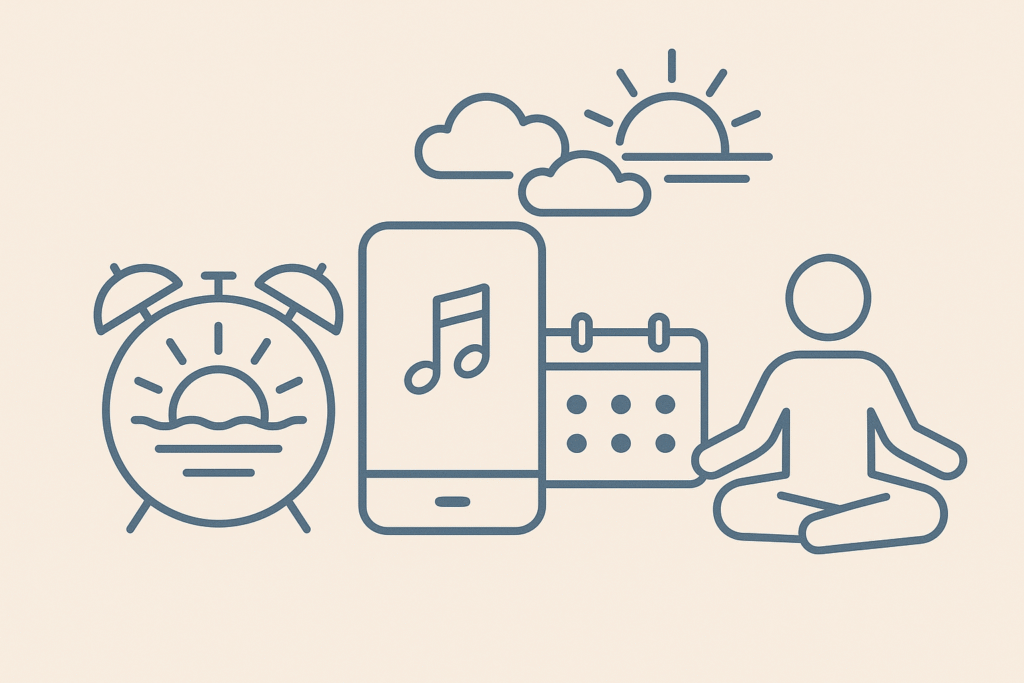
☀️ 1. Let Your Tech Wake You Up Better, Not Louder
The Problem:
You wake up to a blaring alarm, fumble for your phone, and immediately check emails. Not exactly serene.
The Upgrade:
Instead of using your phone alarm as a fire siren, use it as a wake-up assistant—a tool that gently eases you into the day and sets a positive tone.
How to Do It:
- Use your phone’s built-in “Bedtime” or “Sleep Schedule” features to establish a consistent wake-up time. Both iOS and Android now allow you to set not just alarms, but full wind-down routines.
- Set a gentle alarm tone, like soft music or nature sounds. Avoid harsh, high-pitched tones that spike your cortisol.
- Use a pre-alarm: Many apps and smartwatches offer a vibration or sound 30 minutes before your real alarm, gently nudging you into lighter sleep before the final wake-up.
- Don’t check messages right away. If possible, set a “Do Not Disturb” schedule that lasts until you’re 30 minutes into your morning.
Bonus Tip:
If your phone allows it, set your lock screen to display an affirmation or your first goal of the day. You’ll wake up to focus—not doomscrolling.
🎶 2. Automate Your Soundtrack for Instant Energy
The Problem:
Mornings feel dull. Your mind’s still foggy. You end up in silence or jump into noisy news.
The Upgrade:
Leverage your tech’s music and voice automation to curate your vibe.
How to Do It:
- Create a “Wake Up” playlist of energizing, happy songs (preferably ones without lyrics if you’re easing in). Think chill beats, lo-fi, or morning jazz.
- Set a music alarm. Many phones or apps let you use music or playlists instead of standard tones.
- Use voice assistants smartly. If you have a smart assistant (like Google Assistant or Siri), you can say:
- “Play my morning playlist.”
- “Tell me the weather, calendar, and a fun fact.”
- “Start my morning routine” (custom routines can play music, adjust lights, read reminders, etc.).
- Use your smartwatch or Bluetooth speaker as a gentle room-filler—not a blaster. Ambient audio can ease you into motion.
Why It Works:
Music can elevate your mood, regulate energy, and even increase dopamine levels—making it the perfect companion for getting dressed, making coffee, or stretching.
🗂️ 3. Use Your Calendar Like a Personal Coach
The Problem:
You wake up and already feel overwhelmed by the day ahead.
The Upgrade:
Turn your calendar or productivity app into a calm morning compass that sets intention, not anxiety.
How to Do It:
- Use calendar widgets on your home screen so you see only the first few tasks or events—not your entire packed day.
- Create a repeating “morning buffer”: Add a 30-minute calendar block every weekday morning labeled “transition time.” Use this for journaling, meditation, breakfast, or just breathing room.
- Schedule your phone’s focus modes to activate automatically when you wake up. Customize it to allow music, alarms, and productivity tools—but block messages, news, and social media.
- Use reminders or to-do lists (like Google Tasks or Apple Reminders) to create a “Mini Morning Checklist” with 3–5 items. Examples:
- Drink water
- Quick stretch
- Review daily goals
- Step outside for 5 minutes
Clever Tip:
Use calendar “tags” or emoji to visually prioritize. A 🌱 means it nurtures your mind. A 🔥 means it powers up your body. A 📱 means you can automate it with tech.
🌤️ 4. Sync Your Body Clock With Natural Light (Using Smart Timing)
The Problem:
You’re groggy every morning and struggle to “feel awake”—even with coffee.
The Upgrade:
Light is the single most powerful signal for your circadian rhythm. Your tech can help you simulate and schedule better exposure to light.
How to Do It:
- Use your phone as a light alarm. Apps like Sleep Cycle or Android’s Clock app offer “sunrise alarms” that gradually brighten the screen over 30 minutes. No fancy lamp needed.
- Schedule your curtains (if they’re smart) to open 15 minutes before you get out of bed—or just manually crack a window before sleeping to let in natural light at dawn.
- Go outside within 30 minutes of waking up. Use your calendar or smartwatch to remind you. 10–15 minutes of natural sunlight helps regulate melatonin production and boosts alertness.
- Avoid bright screens for the first 10 minutes. Use dark mode, blue light filters, or apps like Twilight to reduce disruption.
Clever Tip:
Take a call or voice memo outside instead of in front of your desk light. A small change in environment can boost alertness by up to 50%.
🧘♂️ 5. Turn “Low Tech” Habits Into “High Tech” Triggers
The Problem:
Good habits (like journaling, stretching, or planning your day) often fall off because mornings feel rushed.
The Upgrade:
Let your tech support those habits by building light automation or gentle nudges—without distracting you.
How to Do It:
- Use NFC tags or QR codes: Stick a tag to your journal or bathroom mirror. When scanned, it can trigger a playlist, reminder, or voice assistant cue. It’s like turning physical habits into digital rituals.
- Create “app launch stacks”: Place your meditation app, breathing timer, or gratitude journal app next to your home screen clock. Launching one triggers the next—like a habit domino.
- Use your voice to reinforce action. Saying “Good morning” to your smart assistant can launch a pre-set chain of events:
- Lights on
- Weather update
- Breathing exercise
- Calendar overview
- Affirmation quote
- Set a “no-touch” zone for news, social media, or email until after you complete your wellness routine. Use Focus Mode or app timers to protect the buffer.
🧠 Final Thought: Use Tech to Serve Your Morning—Not Steal It
The best tech isn’t the one with the most features—it’s the one that quietly makes life smoother. In the morning, that means setting up your phone, apps, and routines in a way that promotes calm, clarity, and energy—without buying a single new device.
Use your tools to support your body, guide your habits, and free up your mental space for the stuff that really matters.
At CleverGadgetry, we believe a clever routine is one that feels effortless, energizing, and personalized. Your tech should be an ally—not an interruption.
So tomorrow morning, instead of rolling over to scroll or snooze, try letting your existing tech do the heavy lifting—while you focus on starting the day refreshed, not frazzled.
Want more clever routines and zero-cost tech tweaks?
Follow @CleverGadgetry for weekly tips that make your gadgets smarter—and your days smoother.